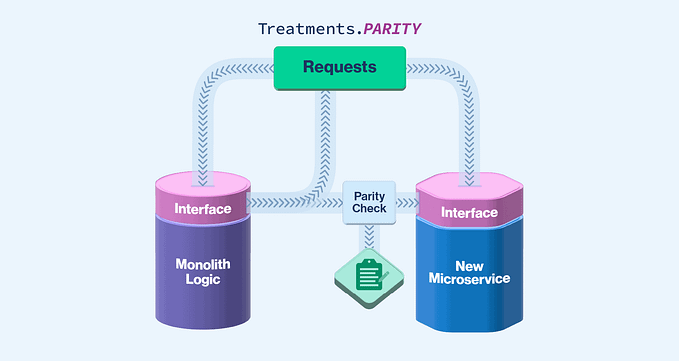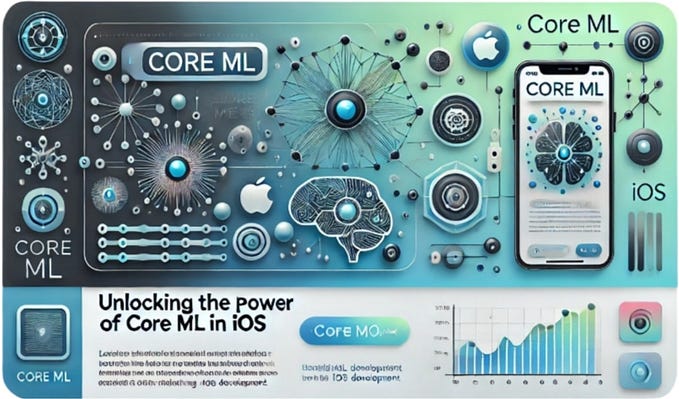Comparing Mobile Automation Testing Tools: Appium, TestComplete, UI Automator and SeeTest
There is a humungous rise of mobile applications and thus the need to implement a well-defined mobile application testing strategy is required. The testing process ensures that the mobile application goes through certain specific mobile testing processes before it is being deployed and released. Automating the mobile app testing process will only improve the efficacy of testing and thus ensure that mobile applications of the best quality can be delivered. There are popular mobile automation testing tools that can accelerate and improve the efficiency of the mobile application testing process.
In this article, you will get to know the four most popular mobile automation testing tools and those are Appium, TestComplete, UI Automator and See Test.
What is Appium?

It is an open-source mobile automation testing tool. Tests can be easily automated for mobile platforms such as Windows, iOS and Android. The mobile JSON Wire protocol is used by appium to drive native, hybrid, web and mobile applications. It is a cross-platform mobile automation tool, which means the same tests can run on multiple platforms. Appium can test multiple devices in parallel.
It supports popular programming languages such as Ruby, Node.js, JavaScript, Python, PHP, Java, C, C++.
Features of Appium:
· It does not require library or application source code
· It provides an active and strong community
· It provides multi-platform support, which means the same test cases can run on multiple platforms
· Test scripts can be executed parallelly
· If a minor change takes place, the application need not be re-installed.
Advantages of Appium:
· Automated testing of web, hybrid and native applications can take place through this tool
· Any additional agents need not be included in the application in order to make Appium compatible with automation.
· It supports desktop application testing for windows if a specific feature has been added to the appium tool.
What is TestComplete?

Through this tool, automated UI tests can be easily created for mobile, desktop and web applications. TestComplete helps in improvising testing cycles, ensures that the application works as intended and enhances software quality.
Test cases can be developed by TestComplete in various scripting languages such as JavaScript, Delphi Script, VBScript, Python etc.
Advantages of TestComplete:
· Keyword-driven frameworks can be developed by testers with ease using the built-in keyword-driven test editor
· Test scripts can be written by testers from scratch or recorded ones can be modified in a built-in editor
· The basic mechanism of record and playback is provided for test creation. The modification of recorded test cases can be done as and when required
· TestComplete can easily integrate with bug tracking software such as Bugzilla, Jira etc. Items can be created or modified in bug tracking software using an issue tracking template
· Data can be easily extracted from Excel Sheets, database tables, CSV files etc.
What is UI Automator?

It is a GUI tool through which the UI components of an Android application can be scanned and analysed. This tool can be used for cross-application functional UI testing across installed apps and systems. The visible elements on a device can be interacting with UI Automator APIs.
Access to the application source code is not required by UI Automator in order to work. The script can interact and navigate with the third-party applications, settings application, application tray etc.
Advantages of UI Automator:
· Operations can be performed on the device on which the target application is running through specific UI Automator methods
· APIs are provided by UI Automator through which robust tests can be written without the need to know about the implementation details of the app that is manipulating, capturing and targeting UI components across multiple apps.
What is See Test?

It is one of the most popular mobile automation tools that supports Object-based and Image-based recognition. It also supports automation of Windows, Android and iOS platforms. It provides client libraries for Python, Perl, C#, Java so that automation scripts can be developed in these programming languages. It has a reporting feature through which video recording of tests performed and screenshots can be captured.
Advantages of See Test:
· There is a possibility to debug and observe the test being run in real-time
· It is inclined towards CI/CD framework and the custom integration logic need not be developed
· It is easy to set up
· Comprehensive documentation is provided such as best practices, code examples, sample projects etc.
Conclusion: If you are looking forward to implementing mobile app testing for your specific mobile application development project, then do get connected with a top-notch software testing services company that will provide you with an effective and tactical mobile app testing strategy that is precisely in line with your project specific requirements.
About the author: I am a technical content writer focused on writing technology specific articles. I strive to provide well-researched information on the leading market savvy technologies.